We've seen lot's of really cool digital resources for Google Classroom and Microsoft One Drive for the big kids. With so many school districts rolling out GAFE (google apps for education) or Microsoft for Classroom, teachers of the littlest learners have a great opportunity to start using it in their own classroom.
When we think "paperless, digital resources" it can be a bit scary. Lets be honest... littles are NOT the greatest typers out there! BUT There are so many awesome resources that aren't formatted for typing!. Your little ones can do "drag and drop" activities where they manipulate objects on the screen. Here's a video example of one of the ones I created for my own students:
If you want that resource, you can grab it HERE
- Create (or have an IT person at your school create) a shortcut on the computer or iPad to take kids directly to the Google Classroom sign in page.
- Laminate & give students a "Secret Code" badge with their username and password for Google Classroom. Grab it free at the end of this post :)
- Train a few "tech kids" in your room to help anyone having a problem, that way you won't be running over to a computer or iPad when you are working with other students.
- KNOW your kids CAN do it!
- Don't let your little ones get left out of Google Classroom or Microsoft One Drive! Encourage admins to make accounts for your kids!
Grab your free "secret code" editable badge's by clicking the picture below!



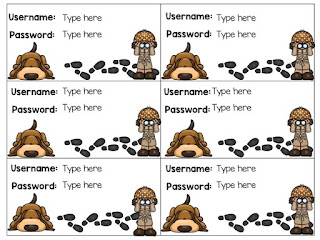
No comments:
Post a Comment